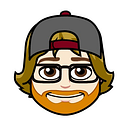Member-only story
How I Use iOS Shortcuts to Add Today’s Local Weather to My Obsidian Daily Note
Use iOS (or macOS) Shortcuts to add the day’s weather for my location to my Obsidian Daily Note.
I used the Templater plugin and a terminal program to get the day’s weather and add it to my note in my original Daily Note Template. It has worked rather well, and I have an article describing the process. The issue with this approach is it only works when my Daily Note is created on my Mac. Since the terminal app is needed to get the weather, it doesn’t run when I create my note on my iPad or iPhone. Now that macOS has Shortcuts along with iOS, this seems to be the best place to put this type of functionality. I have been playing around with a few ideas, and this is the first I have used regularly, and it is working quite well.
The best part with Shortcuts is any text you can generate in Shortcuts from any service or app can be passed to a note using this approach.
Let’s get started.
Create the Shortcut
Below is a screenshot of the complete shortcut. You can download it here. I’ll go over each step in detail. It’s pretty straightforward, but if you haven’t used shortcuts before, you may not realize how to surface some of the variables you need here.