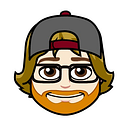Member-only story
How I Add the Weather to My Obsidian Daily Note
Automatically adding live weather data to my daily note template in Obsidian.
Note: I am now using iOS Shortcuts to accomplish this. You can still add the weather using these steps, but if you are looking for a simple Apple-only solution, check out:
As you may have noticed from my last few articles, I’ve been kind of obsessed with dialing in my Daily Note Template in Obsidian. If you don’t use a daily note or Obsidian, check out my daily note template post to understand what it is and where this obsession started.
Ultimately, I am hoping to use these daily notes as a place to enter most of my day-to-day tasks and work notes and as a journal for my work life in general.