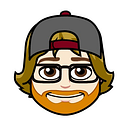Member-only story
Quickly Add VSCode to Your iPad
A quick walkthrough of how to add VSCode to your iPad home screen.
I’ve been looking forward to the day I can work from my iPad in a beach chair at the beach. Pull down code, run tests, look at local builds. Well, we’re still a long way from that. But we are finally able to open up a repo while in the pickup line for your kid and make a change using a lightweight version of VSCode on your iPad and work to your heart's desire.
Now, this isn’t an app, it’s the, now popular, VSCode web app (vscode.dev). But don’t let that fool you. This isn’t much different than the VSCode you run on your laptop. That is essentially a web app running in Electron. It’s head and shoulders above any options we’ve had on the iPad up until now.
Let’s get started.
“Install” VSCode
On your iPad, open Safari and make sure you are not in Private Browsing mode, then go to https://vscode.dev.
Pick a Version
If you’d rather use VSCode Insiders, choose the settings icon on the bottom left, then choose Switch to Insiders Version. If you are fine with the…