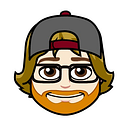Member-only story
How I Use Obsidian to Track Topics for my One-On-One Meetings

I’ve been using Obsidian for a little while now as my daily note-taking app. Over the years, I have used everything from a paper notebook to Evernote to Apple Notes. Obsidian is the first solution that has allowed me to approach my notes as I do anything else on my computer, as a developer.
Obsidian is a new-ish app for note-taking and your notes are simply saved as markdown files. So unlike, Evernote and Apple Notes, it’s just text, not rich text or some arbitrary file format. And the notes are yours. They live on your local drive. No need for a service, though you can sync your notes through their site for a small fee which makes the notes available to you anywhere via a mobile app or another computer.
But that’s just the beginning. The beauty of this app is its simplicity and versatility. If you're a developer, It’s like VSCode for notes. There are plugins (like extensions), themes, and some options for customization.
I use this for all my note-taking, but that centers around my daily notes. Every day, I start a new note that has a pre-filled template with Dates, Sections, and dynamic lists of to-dos, but we are here to discuss how I use them to prepare for one on one meetings.

In my current position, I span multiple clients, projects, and tracks and I deal with many people over the course of a week. I don’t talk to them all daily, but when we do get our one-on-one time, I want to be ready. In the past, I would keep a note for each of these people. As the day went on, if I had something arise that I needed to bring up with them on my next meeting, I would open their note in Apple Notes, jot down my thought — put some context around it, because inevitably, I would forget by the time we finally talked. That was fine, but it was tedious, and sometimes just the thought of changing contexts to log whatever came to mind was enough to keep me from doing it. I’d think, “I’ll remember to bring this up.” Then I’d never think of that again.
As I said, in Obsidian, my day revolves around daily notes. I track everything in these notes. See above. However, now…